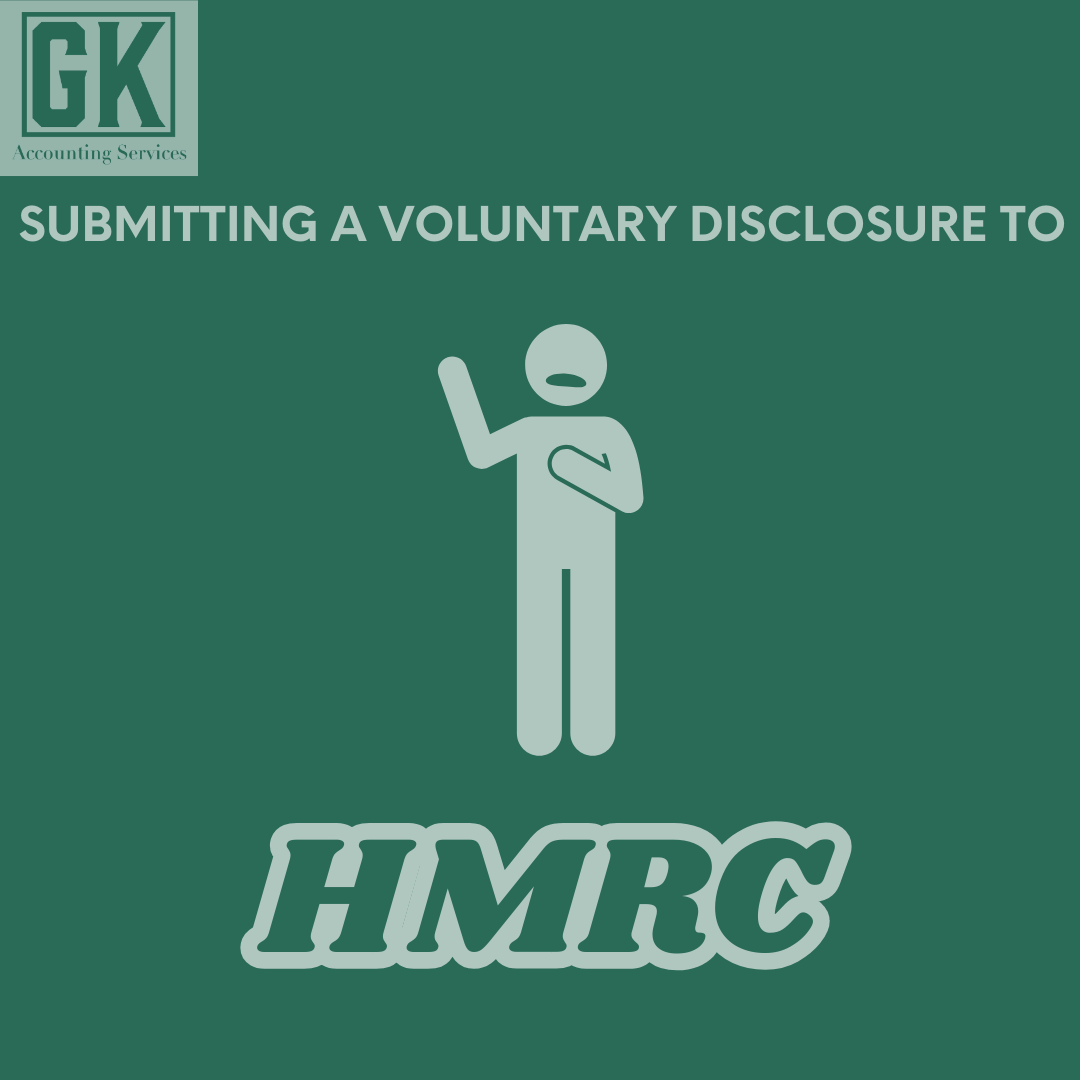HMRC Time-to-Pay for Self Assessment
Spreading Tax Payments Through the Time to Pay Scheme

HM Revenue & Customs (HMRC) is reminding Self-Assessment taxpayers that they can spread the cost of their tax liabilities using the Time to Pay scheme. If taxpayers are unable to pay their tax bills in full by 31 January 2025, they can use HMRC’s online Time to Pay service to arrange monthly instalments—helping them avoid late payment penalties.
The online facility allows Self-Assessment taxpayers to set up instalment plans for tax debts of up to £30,000 without needing to contact an HMRC adviser. To be eligible for this self-service option, taxpayers must meet the following criteria:
- No outstanding tax returns
- No existing tax debts
- No active HMRC payment arrangements
Alternative Payment Arrangements
For taxpayers who owe more than £30,000 or do not meet the eligibility criteria, alternative payment arrangements may be available. These are assessed on a case-by-case basis, taking into account individual financial circumstances to offer suitable repayment terms.
Flexible Repayment Plans
Taxpayers can customise their payment plans according to their financial situation, with the option to spread payments over a maximum of 12 months. This flexibility can help individuals and businesses manage their cash flow while fulfilling their tax obligations.
However, it is crucial for taxpayers to carefully budget for their agreed monthly payments. Missing a payment may result in interest charges and potential penalties.
For more details or to set up a payment plan, taxpayers should visit HMRC’s Time to Pay online service or get in touch with us for advice